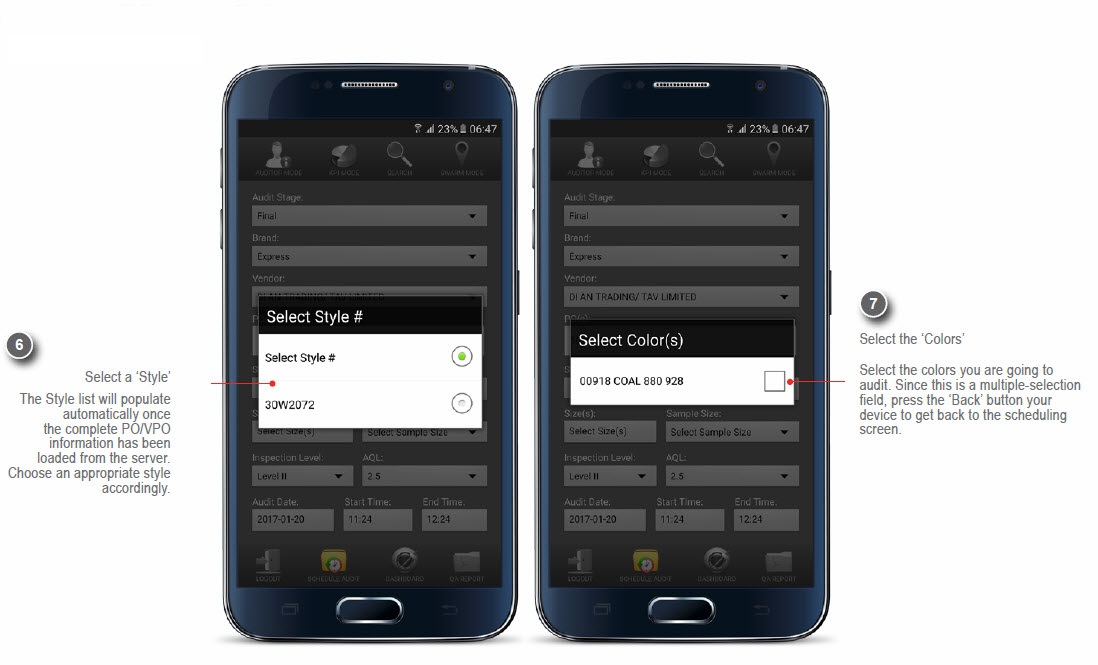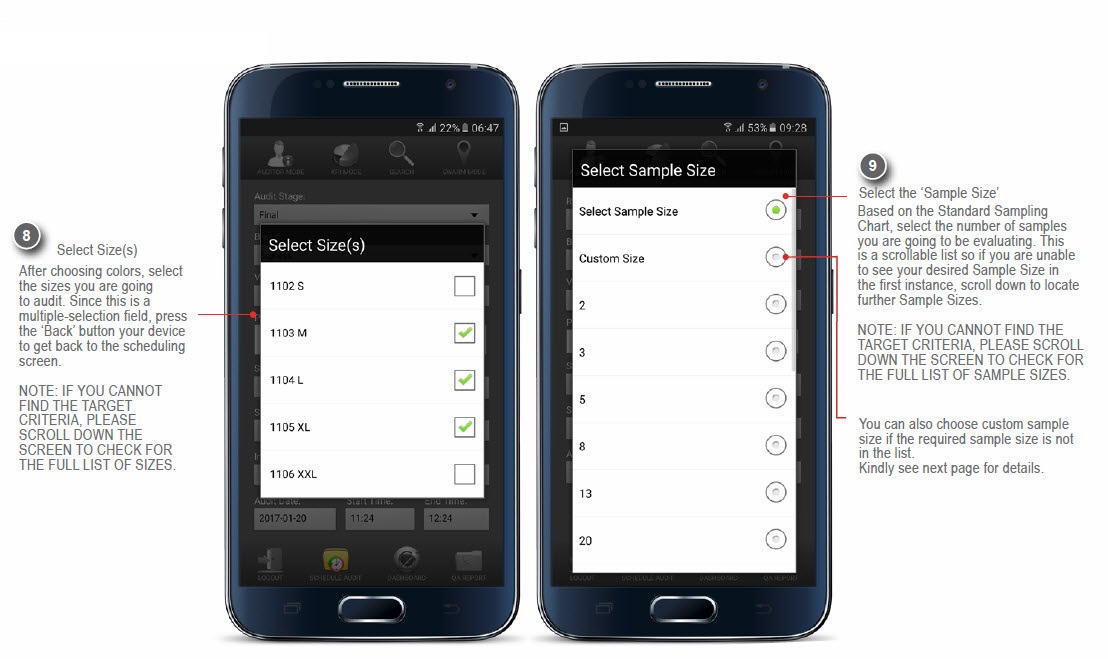How to schedule an Audit?
Once you are successfully logged
in, you are automatically directed
to the default Dashboard for past
audits. Click on the ‘Schedule Audit’
icon in the bottom navigation to
enter the Scheduling section.
1.After Clicking the ‘Schedule Audit’icon fill the required information to get your audit schedualed.

2.Select Audit Stage
.jpg)
3.Select Brand & Vendor
.jpg)
4.Entering the VPO Number
.jpg)
5.Selecting the Style and Colors associated with the VPO
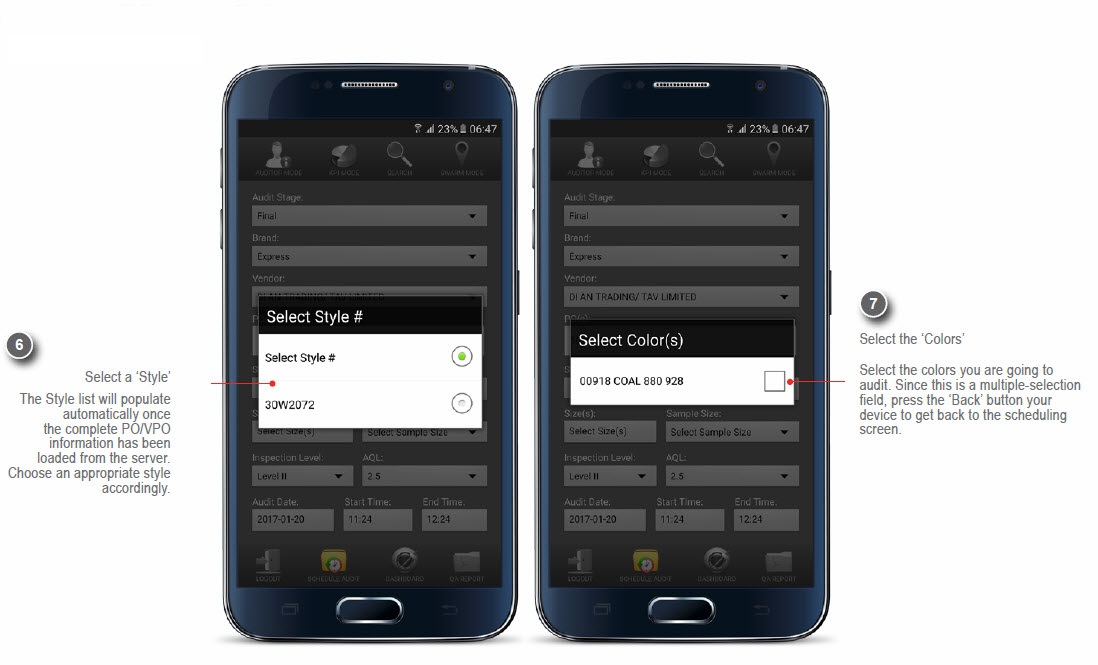
6.Selecting the Sizes and the Sample Size
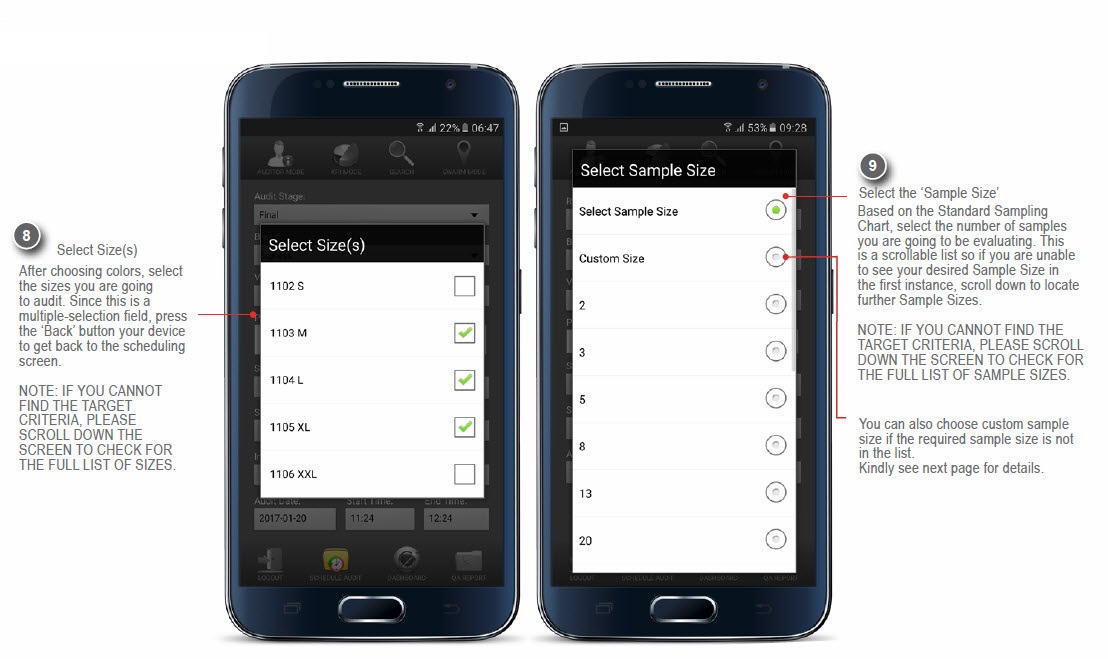
7.Selecting the Inspection Level
8.Selecting the AQL Level
9.Selecting the Date, Start and End Time for the Audit
10.Reviewing and Submitting the Schedule
After filling the complete information, click on the ‘Schedule’ button.

Last Updated: 27 Apr 2017

.jpg)
.jpg)
.jpg)