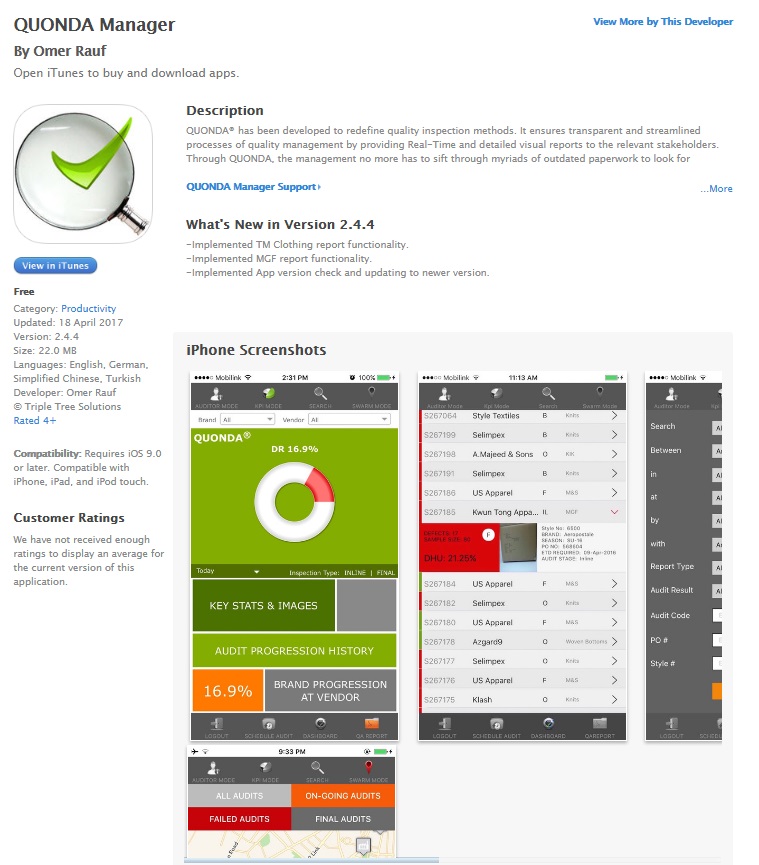How to get the QUONDA App?
The QUONDA App is available on the App store.
1. Go to the App Store of your handheld.
For Android https://play.google.com/store/apps/details?id=com.apparelco.manager

For Apple https://itunes.apple.com/pk/app/quonda-manager/id1093725497?mt=8
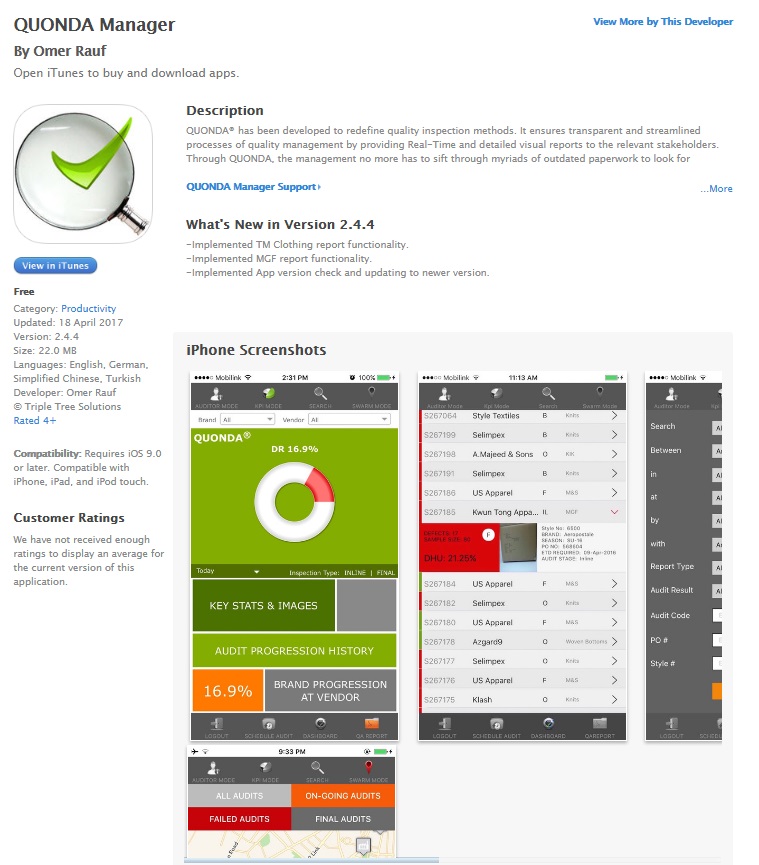
2. Type QUONDA.
3. Select the Install button.
4. Once it has installed you can open the App.
5. Type your Username and Password.
5. Click on Login.
Last Updated: 27 Apr 2017